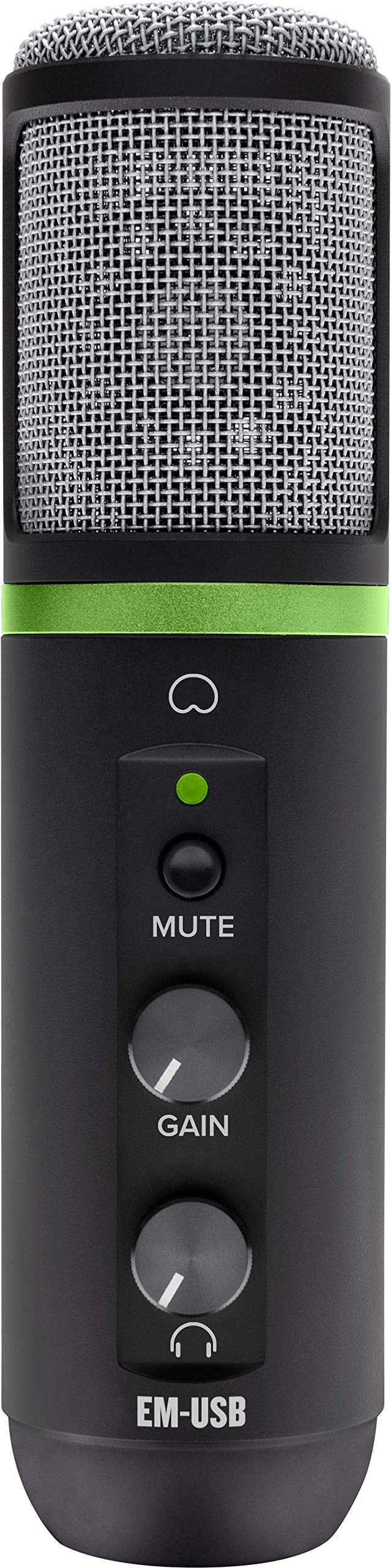Frequently Asked Questions
- Q: What is the Mackie Element Series EM-USB microphone used for? A: The Mackie Element Series EM-USB microphone is ideal for home recording, live streaming, podcasts, and online content creation.
- Q: Does the EM-USB microphone require any additional software? A: No, the EM-USB microphone features an onboard USB recording interface, making it plug-and-play compatible with most digital audio workstations and recording software.
- Q: What features does the EM-USB microphone offer? A: The EM-USB microphone includes onboard controls for gain, mute, and headphone monitoring volume, along with a built-in gain control and an included tripod stand.
- Q: Is the microphone compatible with both Windows and Mac systems? A: Yes, the EM-USB microphone is compatible with both Windows and Mac operating systems.
- Q: How does the sound quality of the EM-USB compare to other microphones? A: The EM-USB offers professional-grade audio reproduction that rivals more expensive microphones, making it a cost-effective choice for quality sound.
- Q: Can I use this microphone for video calls or gaming? A: Yes, the EM-USB microphone is suitable for video calls and gaming, providing clear audio for communication and streaming.
- Q: What type of connector does the EM-USB microphone use? A: The EM-USB microphone uses a USB connector for direct connection to computers and compatible devices.
- Q: Does the microphone come with a stand? A: Yes, the Mackie EM-USB microphone includes a tripod stand for easy setup and positioning.
- Q: How can I adjust the audio levels while recording? A: The microphone features onboard controls for gain adjustment, mute, and headphone volume, allowing you to easily manage audio levels during recording.
- Q: What is the best way to care for the Mackie EM-USB microphone? A: To care for the EM-USB microphone, store it in a dry place, avoid exposure to extreme temperatures, and use a soft cloth to clean the exterior when necessary.